General settings
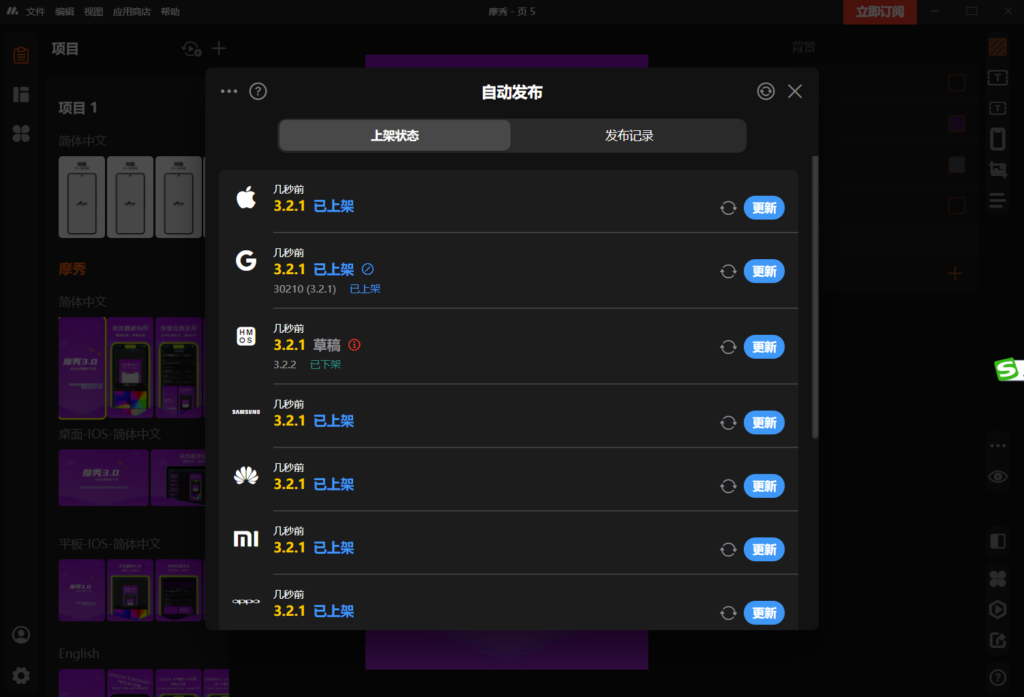
language settings
It provides support for both Chinese and English languages. You can switch languages here. Language switching will not affect your existing projects, but the creation of new projects will be based on the new language.
Theme settings
Provides dark and light theme support, and you can also personalize the display of theme colors and toolbar colors.
Automatic updates
This option is available on desktop versions (PC, LINUX and MAC)
The latest version that will be updated in the background after selection
Clear data
If you need to reset all data in the software, you can use Clear Data, which will cause all cached content to be lost, but does not include exported projects and exported images. It is recommended that you back up the project before using this function.

