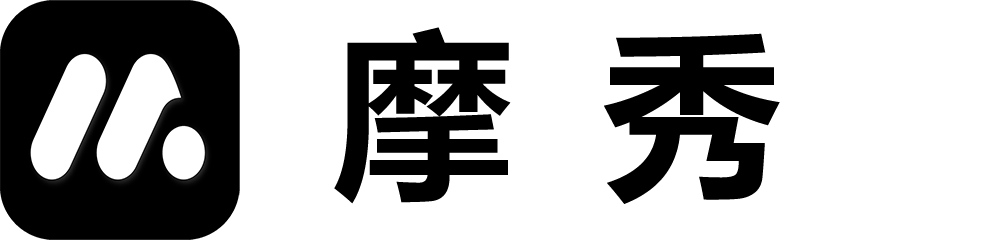Vivo App Store Settings
API access application process
1. Log in to the vivo open platform. Vivo App Store.
2. Go to Account – Account Management – API Management.
3. Click on “Activate Now” to successfully activate the vivo open platform and assign developers access keys and access screens.
4. Paste the relevant settings into the Moxiu settings.
5. Specify an existing package name for the project to test whether the API is valid.