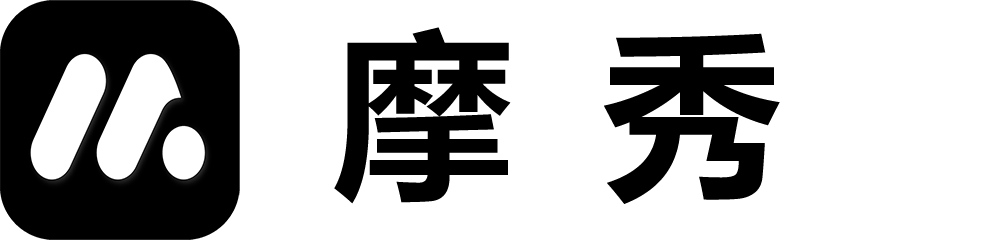Screenshot Title and Subtitle Design
1. Function Introduction
The title and subtitle are key points in the screenshot image. We provide a large number of parameters for you to optimize the design of the title and subtitle, such as 30+commercial free Chinese fonts and over 1000+commercial free English fonts, various forms of color selectors, fonts, line height, line spacing settings, etc.
2. Instructions for use
Select a title or subtitle
- Select through the icon T below.
- Select by clicking on the screenshot title or subtitle text.
change font
Click on the upper font menu, a font selection box will pop up, and you can choose a font.
- Chinese fonts: including 30+Chinese fonts.
- English fonts: including over 1000 Chinese fonts.
- Font colors that are too bright are built-in fonts in the software, while fonts that are too dark are unloaded fonts. Clicking on them will download them in real-time and require network support.
- The font will be cached locally after loading, and there is no need to download it again for the next use.
change color
- Click on the color menu at the top, a color selection box will pop up, and you can choose a color. The default supported colors include selectors, hex, rgba, hsb, etc.
- If you need to enter a specific color, please select “Professional” in the color picker menu, so that you can manually enter the color value of hex or hsb.
- If you need to input RGBA color values, you can select RGB from the color picker menu.
other
We also provide various text parameter settings, including alignment, bolding, tilting, capitalization, text position, rotation, scaling, spacing, etc.
hidden text
- Adjust the position of the text outside the image area to achieve the hiding function.
- The transparency of the text can be designed to be 0.
- You can set the text of the text to be empty.
Gradient colored text
You cannot directly achieve gradient text through text settings, but you can add text components to the background component to achieve gradient text effects.