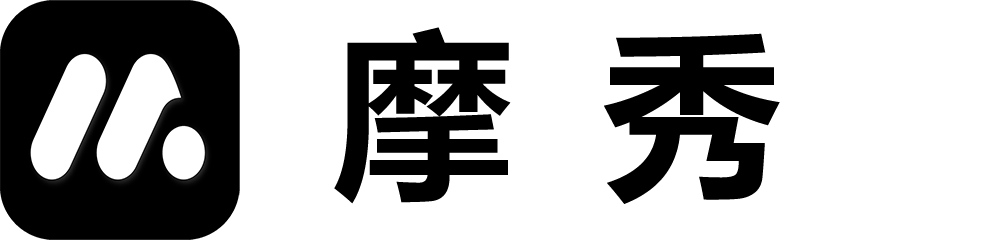Function Overview (Home)
1. Function diagram
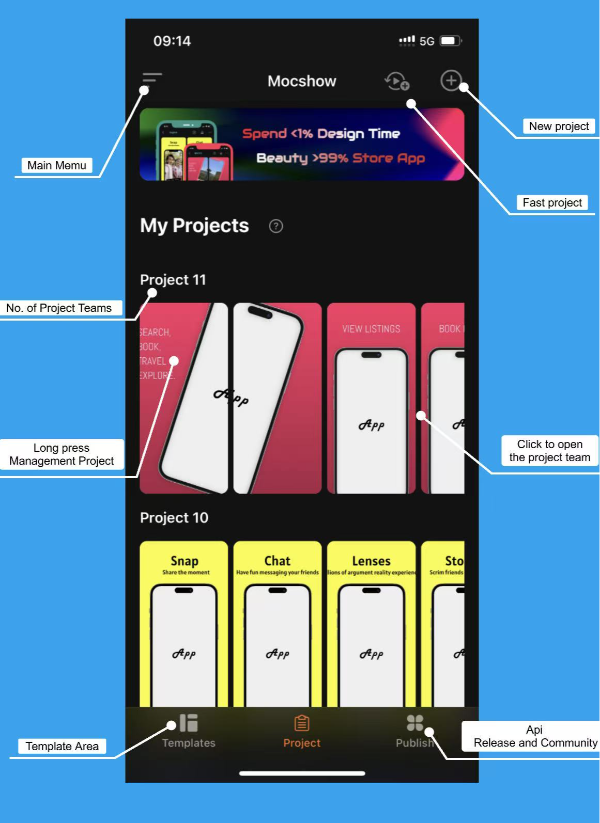
2. User Guide
New project
You can start a new project in multiple ways
- Mobile project: Create a mobile app store project.
- Tablet project: Create a project based on tablet devices.
- Desktop project: Create a desktop app store project directly.
- Mobile landscape project: Create a landscape mobile project (commonly seen in game genres).
- Download from the cloud: Download existing projects. directly from the cloud, see here for details.
- Import Project: Import the project you exported from MocShow.
Rapid project
With just a few simple steps and a few minutes, you can complete a project that can be used for publishing. Click here to learn more
Note: Install your application and use the mobile version of MocShow to directly screenshot and insert it. You can publish or edit it again directly
If the above does not meet your requirements, you can also create a project directly through the template. Click here to learn more
event
Click on the project to enter the project team (directly enter the design page on the desktop)
Long press the project to perform project management (select the menu on the right side of the project on the desktop)