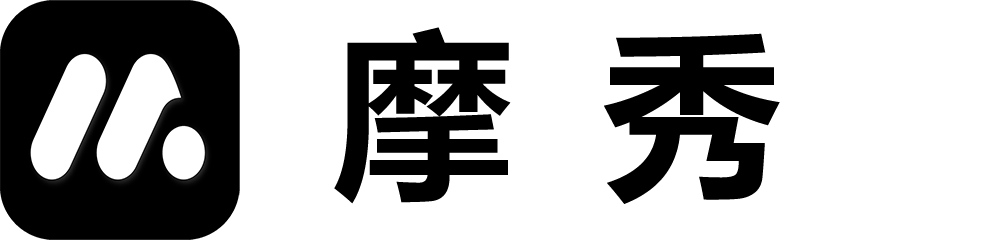Oppo App Store Settings
OPPO automatically issues vouchers
1. Log in to OPPO Open Platform Management Backend OPPO App Store.
2. Go to OPPO Open Platform → Management Center → Product Navigation → My API → Create API.
3. Obtain the client ID and key.
4. Copy the client id and key from the voucher and paste them into the corresponding location on MocShow.
5. Test the validity of the key through an existing application package.