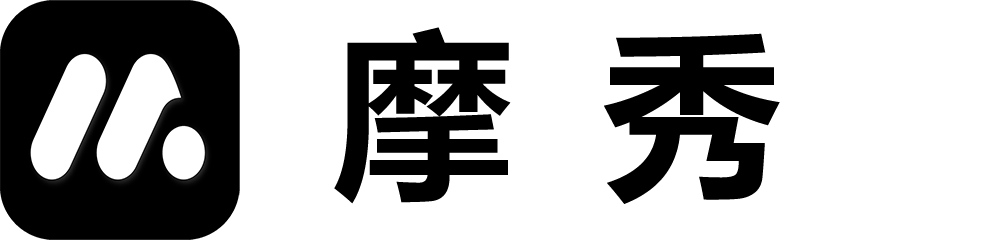Huawei App Store Settings
Huawei’s API application process
1. Log in to AppGallery Connect Huawei App Store
2. Select ‘Users and Access’. Select “API Key>Connect API” from the left navigation bar and click “Create”.
3. Enter the custom client name in the “Name” column, keep the default value of “N/A” for “Project”, select the corresponding “Role”, and click “Confirm”.
4. After the client is successfully created, record the values of “Client ID” and “Key” in the client information list.
5. Copy the client ID and key from the voucher and paste them into the corresponding location on Moxiu
6. Test the validity of the key through an existing application package