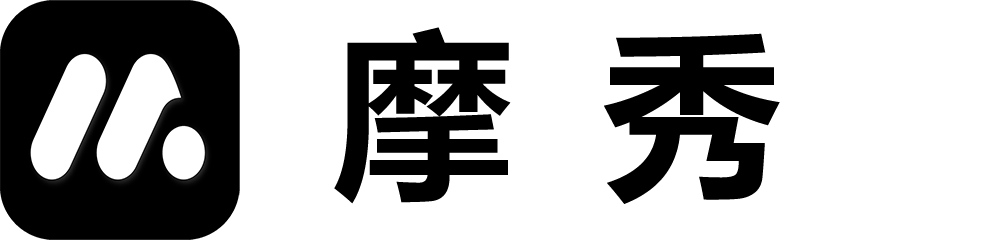Apple App Store Settings
Upon obtaining the team key:
1. Log in to the Apple App Store in the application management backend
2. Select “Users and Access”>”Integration”>”App Store Connect API”.
3. Select “Team Key>Generate API Key”
4. Enter the name of the key. Select the role of the key and click ‘Generate’.
5. Download key file (can only be downloaded once)
Generate a personal key:
1. Go to your user profile.
2. Scroll down to Personal API Key.
3. Click to generate API key.
4. Download the key file
Three follow-up matters
1. Obtain the Issuer ID and API Key, both of which can be found on the API page
2. Copy the necessary items and key file from the voucher and paste them into the corresponding location on Moxiu
3. Test the validity of the key through an existing application package.