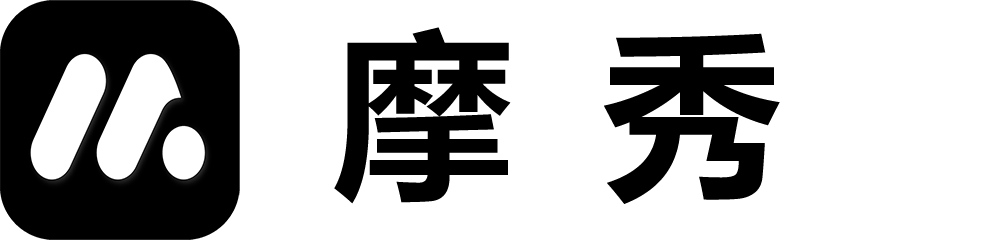Usage scenario
1、 User usage scenarios
1. Personal use
No need to master graphic knowledge, instantly produce exquisite screenshots that match your aesthetic, quickly update application versions and version screenshots, and improve user conversion rates.
2. Team usage
The graphic designer is responsible for updating the screenshots, while the development team is responsible for updating the application installation package, quickly displaying activities and discounts to users through screenshots.
2、 Screenshot update scenario
The real-time image generation mechanism we provide allows you to output different screenshot images for different app markets when publishing, such as using iPhone in the Apple market, using neutral phone frames or app market brand phone frames in the Android market, making your screenshots more personalized.
1. Single language applications.
Just submit the update for review directly
2. Multilingual applications.
Select local screenshot group language
Select the target screenshot group language
Do not choose to submit for review for updates
Submit for review after all language updates are completed
3. Multi device applications
Select local screenshot group device
Select the target screenshot group device
Do not choose to submit for review for updates
Submit for review after all device updates are completed
3、 Version upgrade scenario
Installation package: You can upload the installation package through XCODE or other methods in the Apple App Store. Select the already uploaded installation package on the publishing page. You can directly upload installation packages in aab or apk format to the Android market.
Updating the version while updating the screenshot: You can update the screenshot and upgrade the version at once, which is the same as updating the screenshot without submitting the updated version. When both are performed simultaneously, only one language’s screenshot version can be updated at a time.
Update logs and other materials: can provide synchronized updates for all language versions of materials at once.
.
Remarks:
1. A small number of app stores are unable to update other information without installation packages. We provide a caching package service, allowing you to update information without having to upload installation packages multiple times.
2. When using it for the first time, do not choose to submit for review for functional testing. If you choose to submit for review, you may need to go to the app store backend to revoke the review.