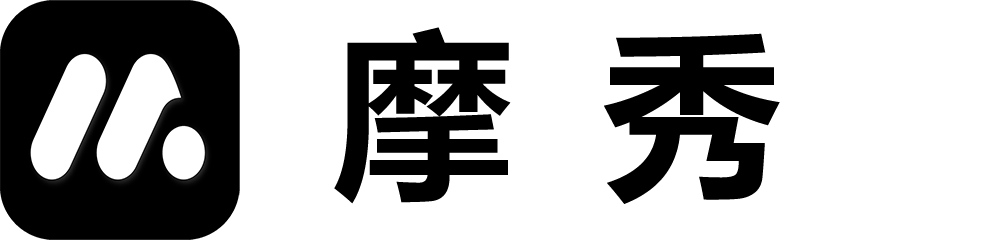Private cloud space makes cross device collaboration more convenient
1. Function Introduction
Moxiu provides users with private cloud space functionality, allowing them to fully utilize the advantages of different devices for design while maintaining data consistency. Through cloud storage, you can:
Allow you to persistently store important data
Apply the project to different devices for processing optimization
Save your app store settings data to eliminate duplicate labor
Reuse existing projects for secondary development (such as version upgrades).
2. Usage scenarios
Cross device screenshot
The traditional way of making screenshots requires you to take screenshots on different devices and then consolidate them on the desktop for processing. Now, through cloud space, you can immediately download the Moxiu project on different devices and take screenshots to directly input the project.
Cross departmental cooperation
The art staff have created images that can be shared with developers on different platforms. After downloading the project, developers can upload installation packages for version upgrades.
Work anytime, anywhere
Whether at home, at work, or on the go, you can access the latest projects and input your inspiration to complete tasks that were previously only available on the desktop.
3. Function
On the project page or project menu, select Sync to Cloud
In the Add Page or File menu, select Open Cloud Project