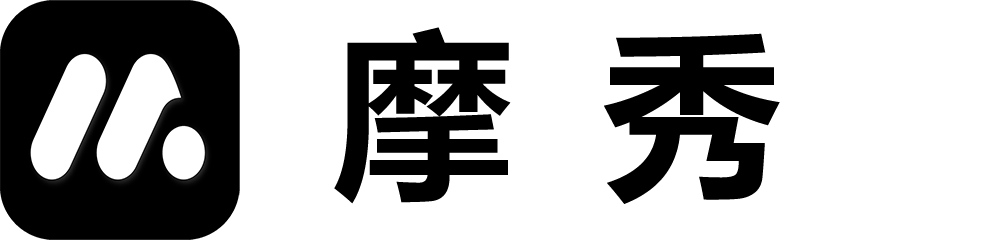Color theme, making the main color scheme more suitable for your application
1. Functional features
Many templates and projects have overall color schemes that include backgrounds, text colors, and phone frames. Simply modifying the background color is difficult to achieve the overall effect. Therefore, Moxiu provides a color theme module that allows you to easily integrate beautiful templates with your own application’s overall color scheme.
2. Usage scenarios
You really like a template, but the overall color scheme doesn’t match your application. I hope it can be adjusted to the color scheme you want.
Your application has updated a color scheme and you would like to make some adjustments to the existing template.
3. Instructions for use
On the mobile end, click on the menu in the upper right corner of the project list page and select the color theme. On the desktop, click on the menu to the right of the project name and select the color theme.
Adjust different RGB values to obtain a satisfactory color scheme.
Adjust the color and background matching of the title and subtitle text.
Click confirm to obtain a new project color scheme.