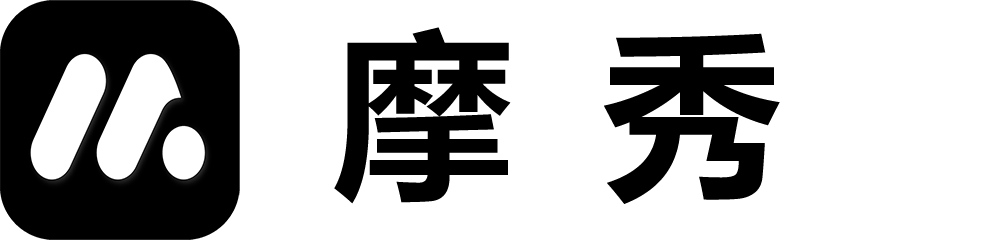Function introduction, update your application while lying in bed
Function Introduction
App Store Screenshot Production and App Upgrade Assistant
Say goodbye to the complex backend of app stores, tedious verification codes, and update screenshots and software to 10+app stores at once through the MocShow API. With MocShow, you can abandon browsers and manage your apps freely on your phone or desktop.
A powerful app version update assistant that allows you to update app versions from 10+app stores at any time, track the review status and rejection reasons of app versions, click here to learn more.
New color theme module has been added, with just a click of the mouse, each beautiful module can come in various shapes and colors that match your application’s color scheme.
Add a translation engine to make your application more internationalized and efficient.
New private cloud space has been added, allowing you to permanently save your project design materials. You can easily take screenshots of your designs from different devices and distribute your inspiration to users anytime, anywhere through screenshots.
Add a display area for works and user communication to promote your project and jointly promote its growth.
The first Harmony app store screenshot making assistant, providing a large number of Harmony prototype phone frames.
Usage scenario
Personal use: No need to master graphic knowledge, instantly produce exquisite screenshots that match your aesthetic, quickly update application versions and version screenshots, and improve user conversion rates.
Team usage: The graphic designer is responsible for updating the screenshots, while the development team is responsible for updating the application installation package to quickly showcase activities and discounts to users through screenshots.