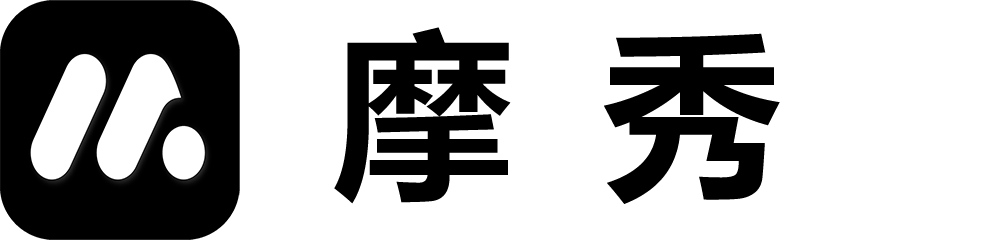General Setup
Language settings
Providing support for both Chinese and English languages, language switching will not affect your existing projects, but the creation of new projects will be based on the new language.
Note: Different languages may have different settings, such as no WeChat login or SMS verification in English language. If necessary, please switch back to Chinese.
Theme Settings
Provides support for both light and dark themes, and allows you to personalize the display of theme colors and toolbar colors
Automatic update.
This option is available on desktop versions (PC, LINUX, and MAC)
The latest version that will be updated in the background after selection.
Clear Cache
If there is not enough space on the phone, you can use to clear the cache. Clearing the cache will clear the following types of data, which usually does not have too serious consequences
Temporary files.
Undeleted images from deleted projects
Cache downloaded images
Cache downloaded fonts
Cached device files
wipe data
If you need to reset all the data of the software, you can use the clear data function, which will cause the loss of all cached content, but not including exported projects and exported images. It is recommended that you use this function after backing up the project.
Note: If your software encounters problems and cannot be used normally, it is recommended to use a backup solution.
Upload all project and app store settings to cloud storage or export.
wipe data
Download project and app store settings files from cloud space or import files.