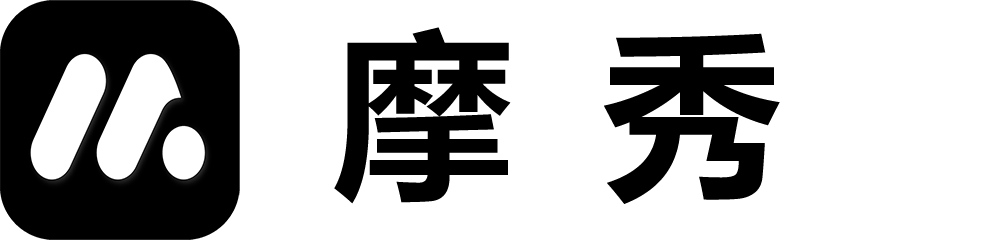Use a blank template
We offer three types of blank templates to support you in starting a new project from scratch, including mobile, tablet, and desktop. These are not isolated. When you create a mobile project, you can also add a tablet or desktop group from the mobile project with just one click to continue development. Thanks to our main CSS based background, you don’t have to worry about the background stretching or compressing. Our project template also provides a mobile based prototype that includes desktop and tablet groups for your reference.
Mobile phone project
If you start a project on IOS or desktop devices, the mobile project will start designing with the frame size of IPHONE12. If you start a project on Android devices, the mobile project will start designing with the frame size of PIXEL4. One benefit of starting a project on a mobile device is that you can take screenshots and insert them at any time, eliminating the hassle of having to navigate through images back and forth.
In addition, no matter what device you start the project on, our mobile project always provides two default phone sizes for iOS, one tablet size, one Android phone size, and one tablet size as the default release type. If you have more needs, such as publishing to the Xiaomi App Store, you can add the Xiaomi App Store in the release. This app store does not allow the use of other phone frames, so you can choose 1 Use some neutral appearance (abstract box or neutral box) 2 Set the appearance of Xiaomi App Store to MIX2 in the export settings, and we will automatically export app store images that are suitable for Xiaomi’s appearance.
Tablet project
If you start the project on IOS or desktop devices, the mobile project will start designing with the iPad AIR frame size, and if you start the project on Android devices, the tablet project will start designing with the Android tablet frame size.
Desktop project
If you start a project on an IOS or MAC device, the mobile project will start with the outer frame size of MACBOOK 13. If you start a project on a WINDOWS device, the desktop project will start with the outer frame size of SURFACE BOOK.