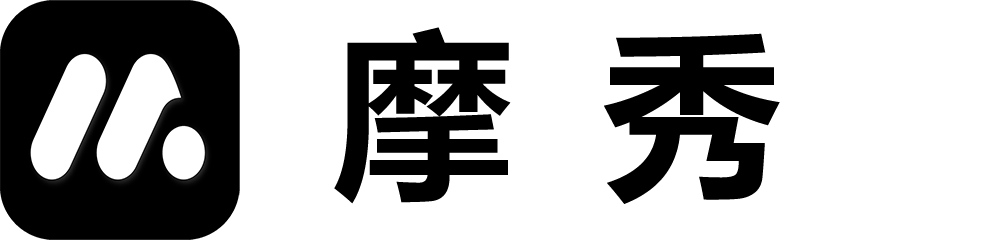Translation engine makes internationalization of applications easier
1. Function Introduction
Built in translation engine, making internationalization of your product more convenient.
2. Usage scenarios
Design a multilingual screenshot group
You already have a screenshot language group, now you need to add an English group and a French group, and use a translation engine to quickly complete them.
Provide multilingual update logs or application descriptions
You already have a screenshot language group, now you need to add more language descriptions or update logs, and use a translation engine to quickly complete it.
3. Instructions for use
- Add language groups on the project list page.
- Select the language of the language group.
- Enable automatic translation.
- Complete translation.