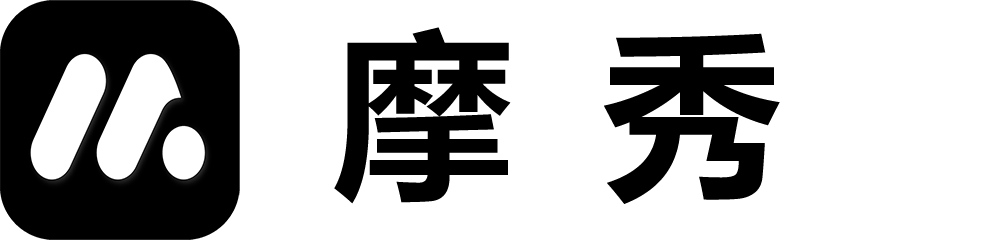Project Settings
Function Introduction:
The project settings serve the screenshot design module, optimizing the usability of the design through adjustments to the settings.
Default platform
When creating a new project, the default platform includes Android and iOS, and you can modify this parameter to suit your needs. The size and phone frame of projects created on different platforms are different.
Note: For example, if IOS is selected, the default phone frame is 15Pro and the size is the size of iPhone. The default platform rule of the system is that the Android client defaults to Android, while all other clients are iOS.
Default Page Count
When creating a new project, the default number of generated pages is usually 5 for app stores, but some app stores can reach 8 to 10 pages.
Page image format
When you make changes to the page content, the project updates the cached page image. You can choose between JPEG or PNG format images. Generally speaking, JPEG format images are smaller, which can speed up loading.
Time interval for exporting images
Exporting images from the app store to a larger image size, such as 6.5 inches for Apple (1242 * 2688), may require some loading time. If the interval is too small or too many images are loaded, blank images may appear. Depending on device performance, you can change this option.
Desktop or high-performance phones are recommended to take 1.5-2.5 seconds
For phones or desktops with weak performance, it is recommended to take 3-5 seconds
Export high-definition images
In order to reduce the loading time of images, we will optimize them. If you want to get higher definition images, you can choose this option. We recommend that you choose this option on your desktop or powerful mobile phone.
Ensure that the screenshot is fully displayed
By default, the system will adapt the image to the default border. If switching between different borders causes the image to stretch due to size reasons, you can use this option to ensure that the image is displayed completely, but there will be some compression
File type
The default type of exported image is PNG and JPEG, which are generally supported by application markets, but some application markets only support PNG.
JPEG quality
The quality index for generating preview images or exporting images is recommended to be above 85 to ensure the clarity of the images
Compress images when exporting projects
Selecting this option can speed up the export process and compress the content into the original screenshot image. Re importing may cause some loss of clarity, but in large-scale projects, when the device performance is insufficient, it can ensure smooth work.