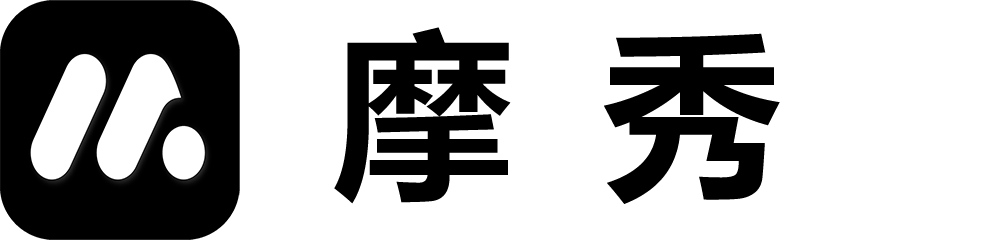Function Overview (Extreme Project)
Functional characteristics
Design a high-quality screenshot set in just 6 simple steps to meet all app store listing needs within minutes. A prototype can be obtained through the Extreme Project, and the actual project is adaptable to all markets.
Note: Installing your application and instantly taking screenshots through the mobile version of MocShow can greatly improve production efficiency.
Instructions
1. Select the target application market
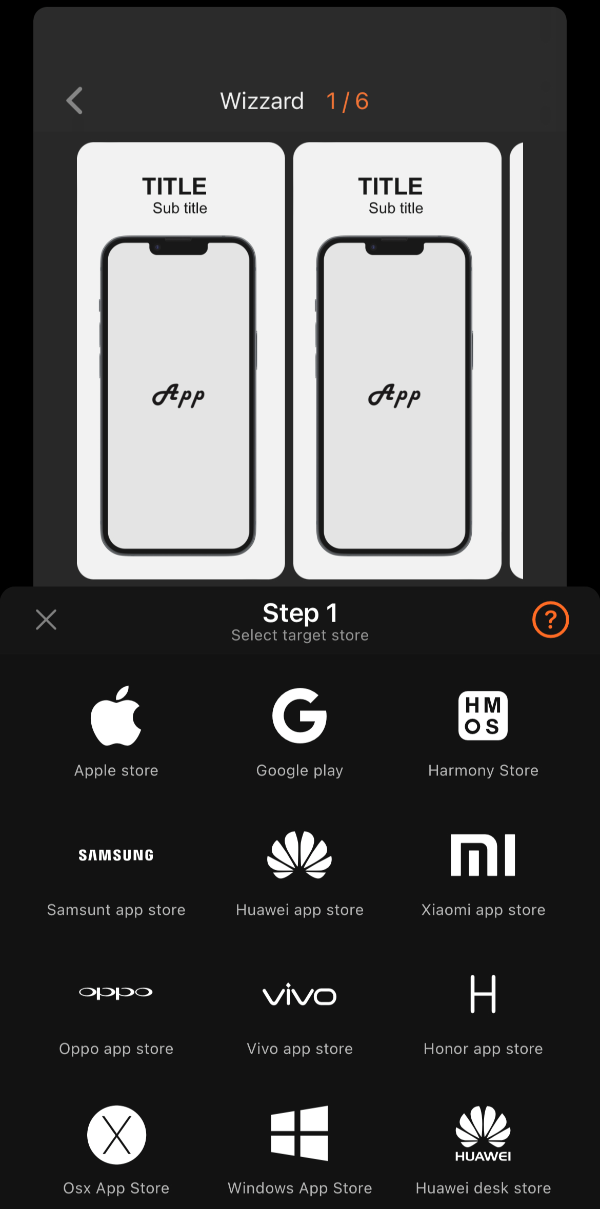
2. Choose a template
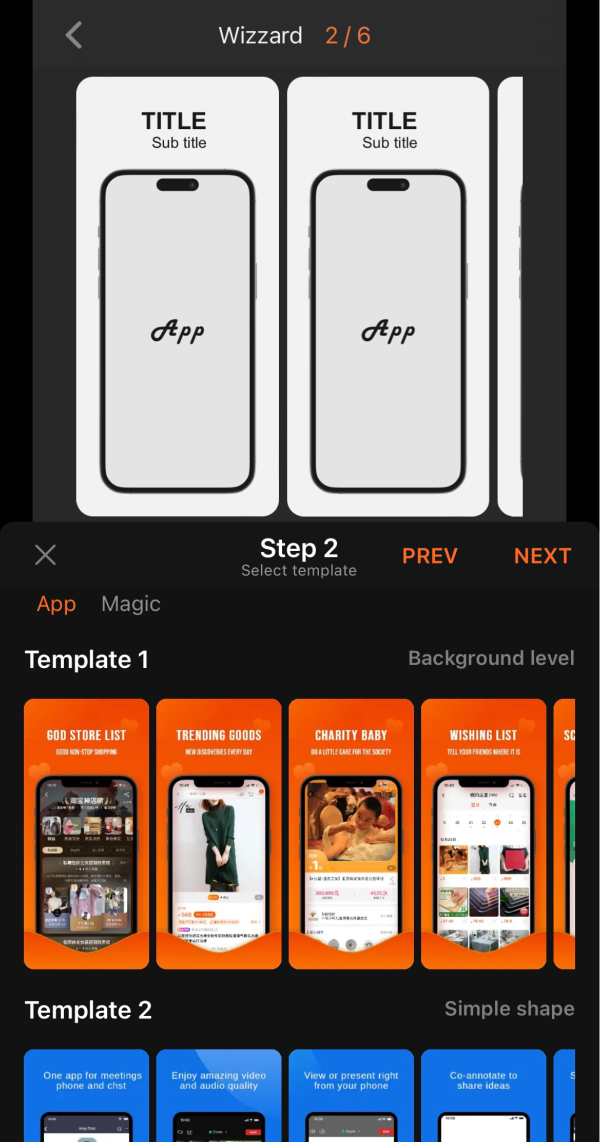
3. Adjust the color theme
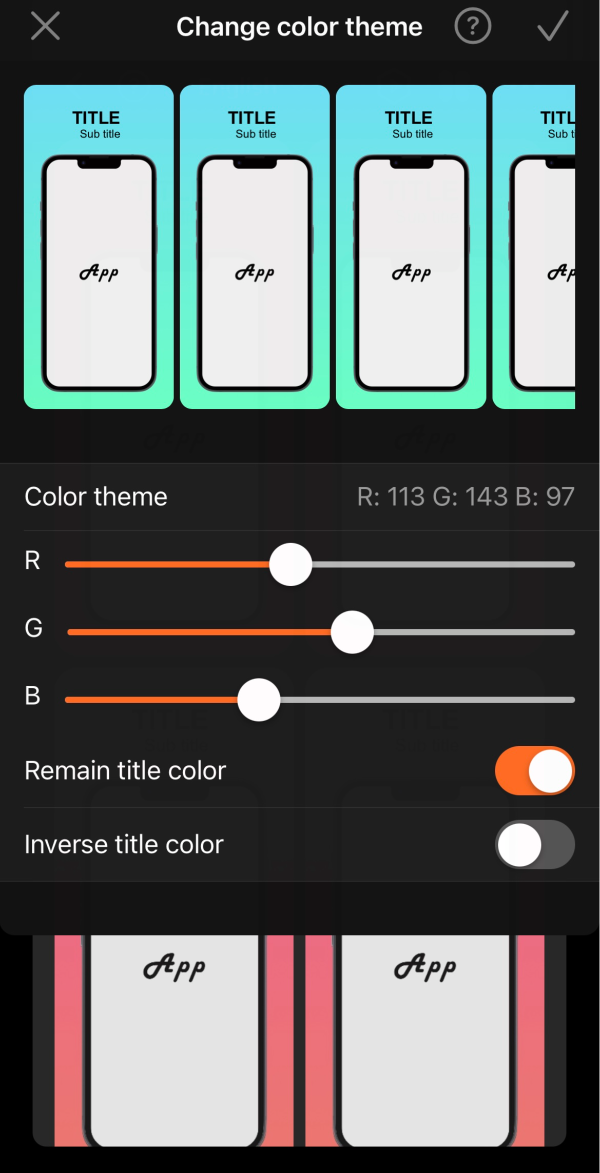
4. Replace the device frame

5. Define the main and subtitle
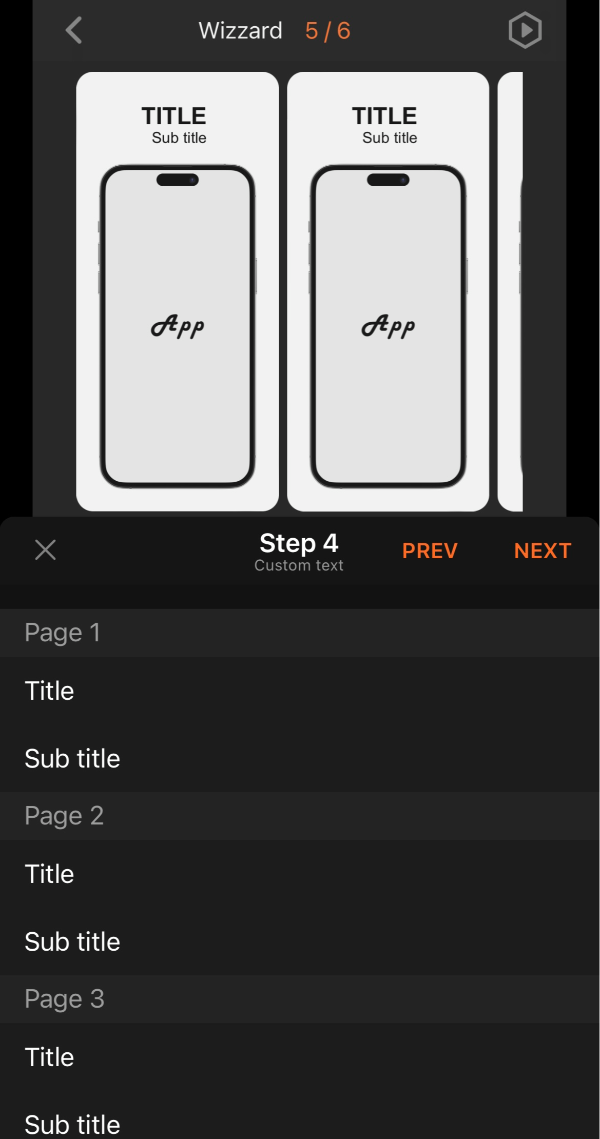
6. Add screenshot images
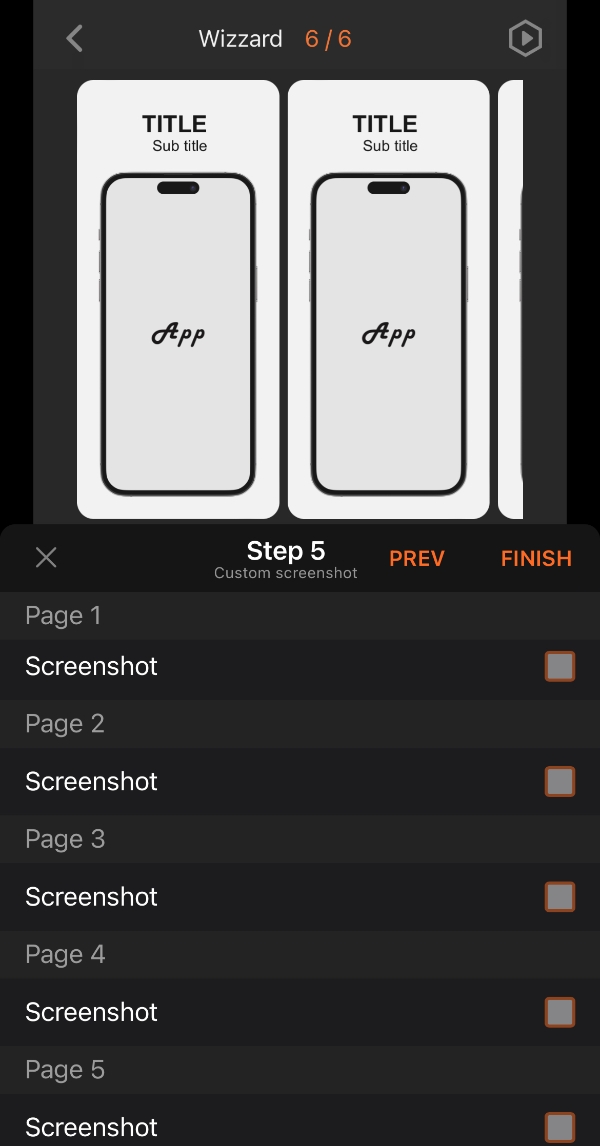
The completed project will be directly displayed in the project list for you to edit later. If you do not have screenshot images or are not ready with the main and subtitle, you can further process them later.
Our web version also provides a direct interface to the app store, such as designing apps directly from the Huawei App Store. Click here to see the effect.