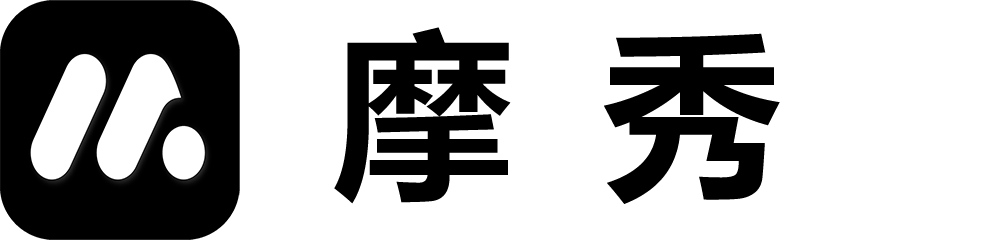Google Play App Store Settings
Google Service Account Process
1. Enter the Google Cloud backend Google Cloud
2. Create a project in the Google Cloud console or use to have a project.
3. Enable the Google Play Developer API for this project.
4. You can create a service account through the Google Play Management Center.
In the Google Cloud Console, go to API&Services>Credentials>Create Credentials.
Click to create a service account, and then follow the corresponding steps.
Go to the Users and Permissions page in the Google Play Management Center.
Click to invite new users.
Enter the email address used for the service account in the email address field and grant the necessary permissions to perform the relevant operations.
Operation in Google Play
1. Download the service account file and paste it into the corresponding location on Moxiu
5. Test the validity of the key through an existing application package