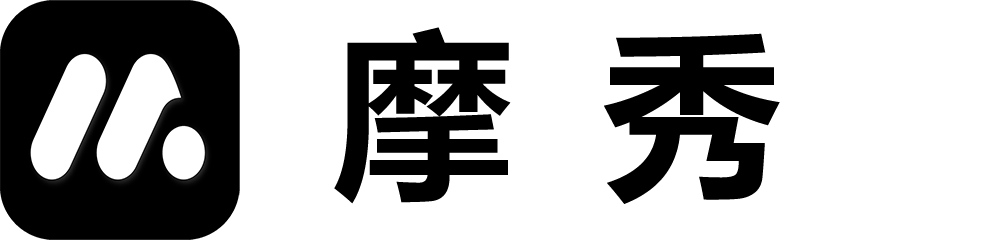Function Overview (Export)
1. Function diagram
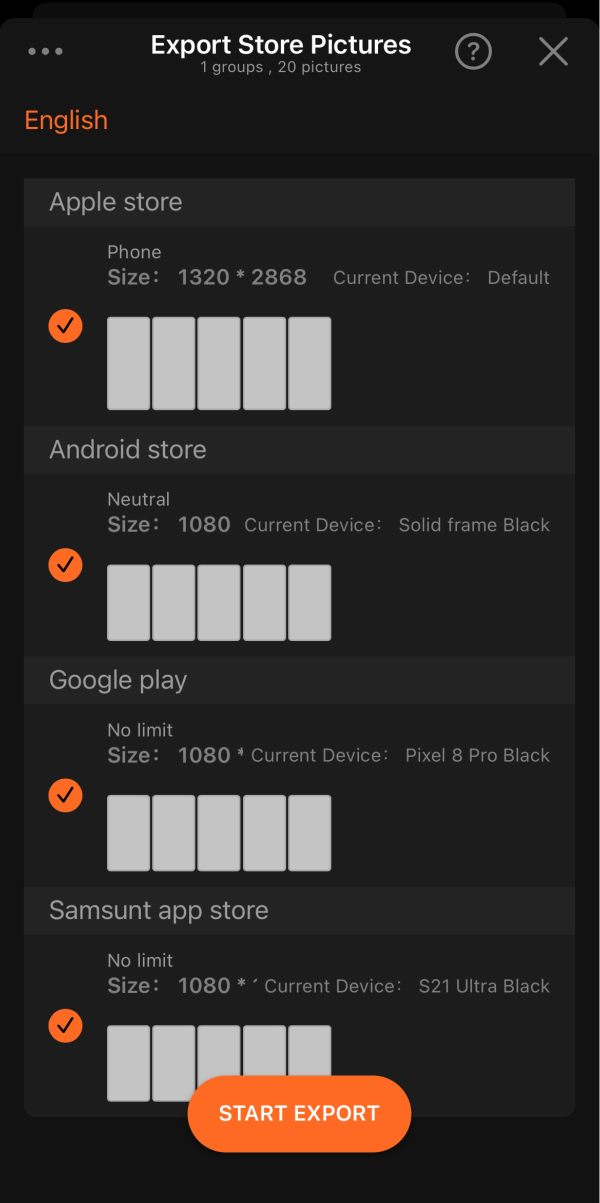
2. User Guide
Add and delete app stores
Adding or deleting app stores allows you to choose which app stores your images will be published to.
Export group and import/export quantity
The total sum of all selected project groups and the pages that need to be generated for publishing the app store.
Generate images
Generating images takes some time, especially when exporting from multiple project teams or app stores. The default time interval for exporting images is 3.5 seconds, which can be adjusted based on device conditions.
Processing after generating images
After exporting on the desktop, it will be saved to the Export folder in the project folder.
After exporting the mobile device status, a system sharing page will appear.
It is recommended to save the Apple client to My Files. The system can unzip the zip file and open File Management to check if the screenshot meets the requirements.
If the Android client can save to file management, try to save to file management. The system can unzip the zip file and open file management to check if the screenshot meets the requirements.
If the Android client cannot save to file management, it can be sent to WeChat or recipients by sharing WeChat friends or emails.
Export settings
Please refer to this section for the relevant settings for exporting images. Click here to view.
Frequently asked Questions
When encountering issues such as white screen, black screen, or inconsistent format with the app store during export, you can refer to the FAQ for related content.