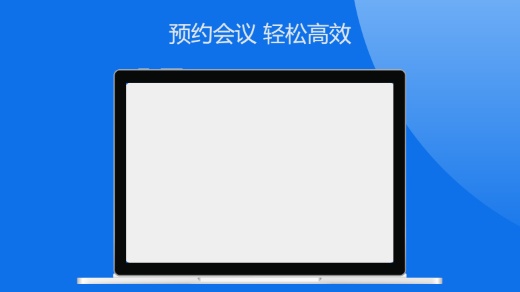app Store
Screenshot of Lenovo App Store
Design your app's screenshots through Moxiu, exporting all Lenovo App Store screenshot size groups
operating system
PC
Link
App store introduction
Moxiu provides you with all the size groups of the Lenovo app store screenshots. When exporting, you can export all the compliant size groups of the app store with one click, providing you with a time-saving and labor-saving service.
release
Optional
Size group required
1
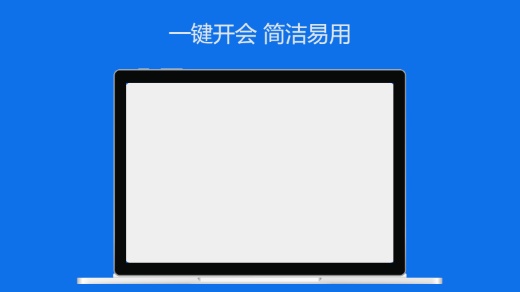
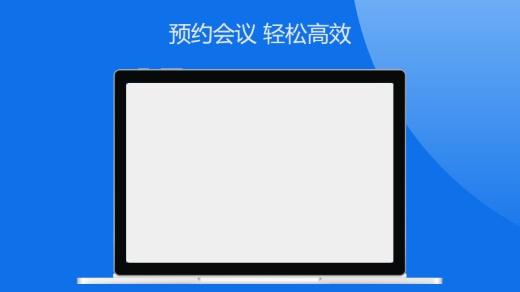

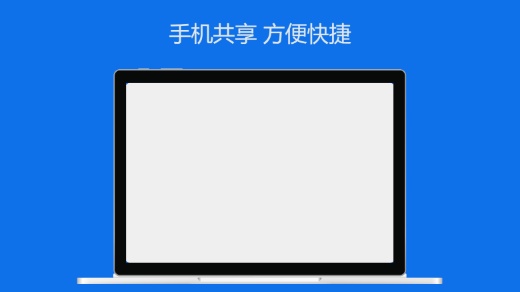

desktop
Lenovo app store screenshot default
Name: lenovo-group-1
Default device for taking screenshots: Note Book
Screenshot compliance size: 1366x768 1920x1080
About Mocshow
The first industrialized product of the software screenshot ecosystem
Easily pass the app store backend review
Strictly compare the review standards of each application market and generate all compliant application store listing maps at one time
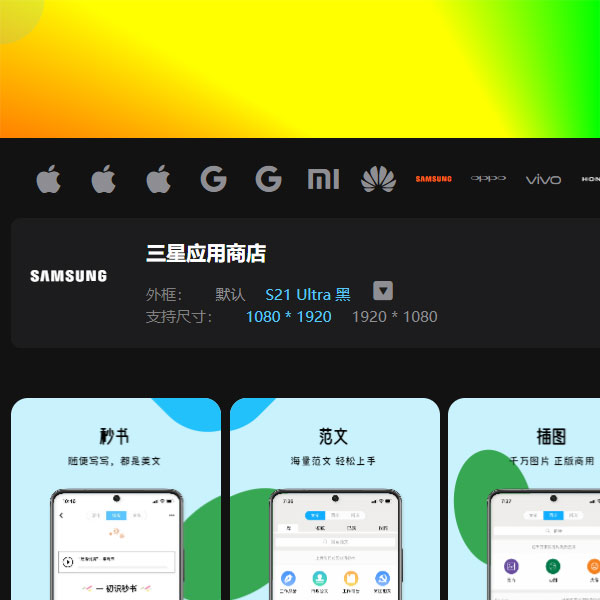
Show the best screenshots in the app store
Through massive materials and flexible technology, we can generate screenshots of software apps that users will fall in love with at first sight.

Show the trendiest version of you in the app store
Update the latest version of mobile phone frames and trendy background images in real time to make your images never go out of style.
Go to workbench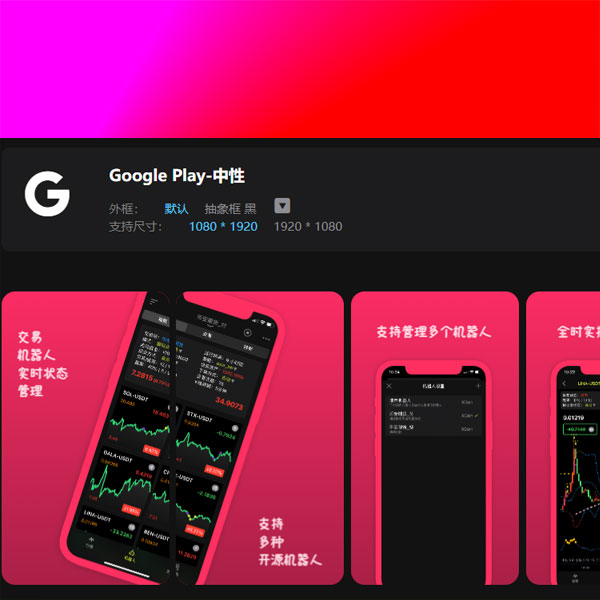
- any time
- Anywhere
- work easily
Moxiu provides a wealth of materials, including Lenovo App Store materials, Lenovo App Store screenshots, Lenovo App Store listing images, Lenovo App Store preview images, Lenovo App Store review, Lenovo App Store size, Lenovo App Store templates, Lenovo App Store Screenshot example, Lenovo App Store screenshot generation
development team use
Mocshow Four an irresistible reason
We are the best in the industry in terms of cost reduction, efficiency improvement, intelligence, and trends.